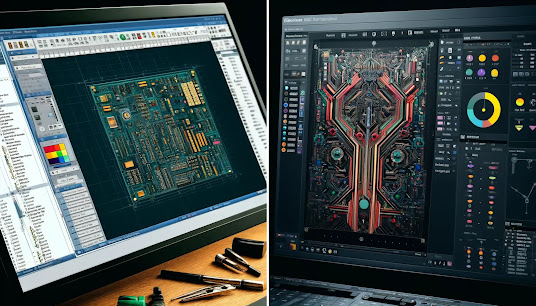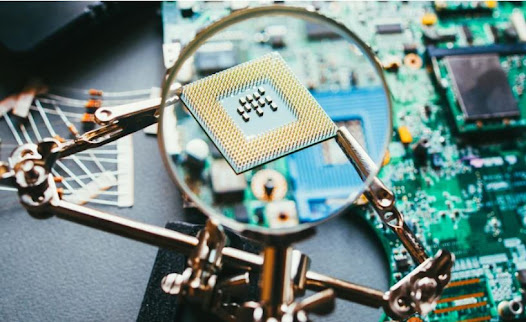Altium Software
Pros:
- Comprehensive Integration: Altium is renowned for its robust feature set, integrating schematic capture, PCB layout, and bill of materials management all in one platform. This integration streamlines the design process, making it more efficient.
- Advanced Capabilities: With features like high-speed design tools, advanced routing technology, and real-time cost estimation, Altium is well-suited for complex projects such as rigid flex pcb & multilayer flex pcb that require meticulous detail and optimization.
- Strong Support and Resources: Altium offers extensive training materials, tutorials, and a supportive community. Additionally, their customer service is highly responsive, providing assistance when needed.
Cons:
- Cost: One of the biggest drawbacks of Altium is its cost, which can be prohibitively expensive for hobbyists or smaller companies. The price tag reflects its professional-grade capabilities but can be a barrier for some.
- Complexity: While its wealth of features is a significant advantage, the learning curve can be steep for beginners or those accustomed to simpler platforms.
Ideal User Profile:
Altium is best suited for professional electronics engineers and organizations that require advanced capabilities and can afford a higher software investment. It's particularly valuable for complex, multi-layered projects where precision and integration of various design components are crucial.
KiCad
Pros:
- Cost-Effective: KiCad is open-source and free, making it accessible to everyone from hobbyists to professional designers looking to cut costs.
- Community and Open Source: Being open-source, KiCad has a supportive community. Users can contribute to its development, which fosters continuous improvement and customization.
- Cross-Platform Compatibility: KiCad runs on Windows, macOS, and Linux, providing flexibility for users across different operating systems.
Cons:
- Less Integrated: Unlike Altium, KiCad does not offer the same level of integration or out-of-the-box features. This can result in a need for additional plugins or tools, potentially complicating the design process.
- Variable User Experience: The user interface and experience can vary significantly depending on the extensions and updates being used. This inconsistency can be a challenge for users expecting a uniform experience.
Ideal User Profile:
KiCad is ideal for individuals, educators, and companies looking for a cost-effective, flexible solution. It is particularly suitable for less complex projects or those where software cost is a significant factor.
Comparing Altium and KiCad
When deciding between Altium and KiCad, consider your specific needs:
Budget: If budget is a constraint, KiCad offers a capable platform without the financial commitment.
Project Complexity: For advanced projects that require detailed management and sophisticated features, Altium is generally more suitable.
Experience Level: Beginners might find KiCad more approachable, though it also lacks some of the automated features that simplify complex designs in Altium.
PCB Design Services and Fabrication:
For those who require professional PCB design services and fabrication, companies like Vital Links Technology offer comprehensive solutions. These services are particularly beneficial for projects requiring advanced circuit boards, as they combine expertise in PCB design with the capabilities to manufacture high-quality boards. Outsourcing to a professional service can help in ensuring that all aspects of the PCB design are optimized for performance and cost.
Accessing Free PCB Design Software
For beginners or those on a budget, accessing free PCB design software can be invaluable. KiCad, being open-source, is readily available for download and use. Additionally, there are several other free tools available online that can meet basic needs for circuit board design. Websites like EasyEDA and PCBWeb offer free versions that are user-friendly and sufficient for simpler projects.
In conclusion, choosing the right PCB design software depends heavily on specific project requirements, budget constraints, and the level of complexity involved. Both Altium and KiCad have their merits, making them suitable for different types of users and projects. For those looking to combine design and fabrication, turning to specialized services like Vital Links Technology can provide a seamless, professional experience tailored to advanced and complex needs. Whether you opt for the robust features of Altium or the cost-effectiveness of KiCad, understanding your requirements will guide you to the best choice for your PCB design needs.